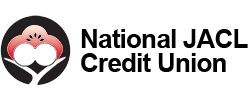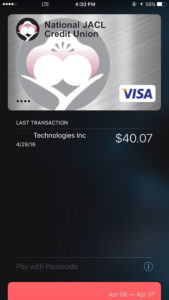 More and more consumers are using their mobile devices to send and receive payments. According to Apple, “Paying in stores or within apps has never been easier or safer…now you can us your credit cards (including your National JACL CU VISA cards)…with just a touch.”
More and more consumers are using their mobile devices to send and receive payments. According to Apple, “Paying in stores or within apps has never been easier or safer…now you can us your credit cards (including your National JACL CU VISA cards)…with just a touch.”
More Secure
Combining your VISA and your iPhone adds an entirely new level of security and convenience.
Instead of using your actual credit and debit card Apple Pay creates a unique Device Account Number, encrypting and securely storing it. That way, sensitive information stays private.
How to Set Up Apple Pay
Open the “Wallet” app and add your National JACL Credit Union VISA number. Just follow the instructions.
You get additional information at http://www.apple.com/apple-pay/where-to-use-apple-pay
Any question? Give us a call at 801-424-5225 (or 1-800-544-8828) and we’ll walk you through the process.
Compatible Devices
iPhone6s, iPhone 6s Plus, iPhone 6, iPhone 6 plus, iPhone SE
Apple Watch paired with iphone 5 or later
iPad Pro, ipad Air 2, iPad mini 4, iPad mini 3.
How do I use Apple Pay in participating stores?
1. Look for the following symbols at checkout. According to Apple’s website Apple Pay is now accepted in over a million stores…and counting.

2. Using your fingerprint allows you keep your card and card numbers safe and secure.

3. Hold your phone next to the reader until it vibrates and beeps indicating payment accepted.